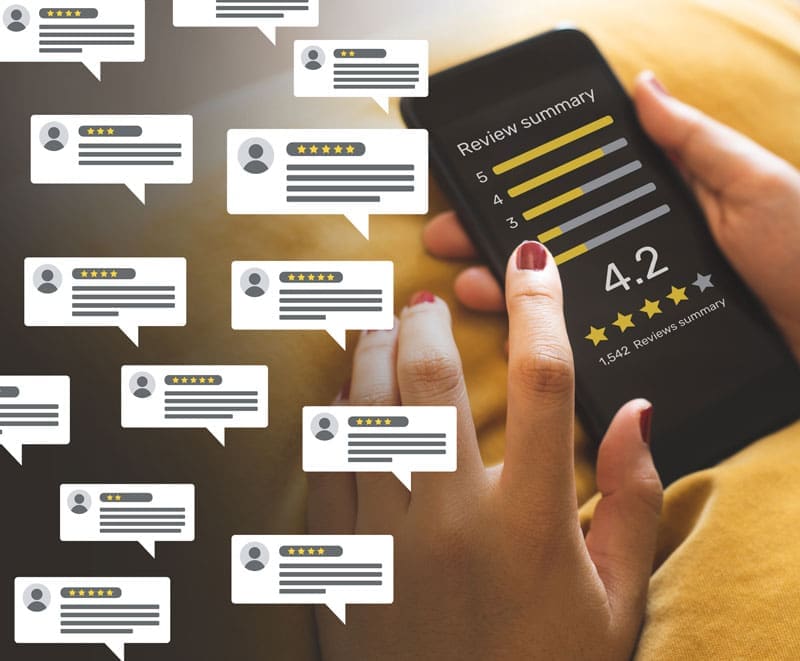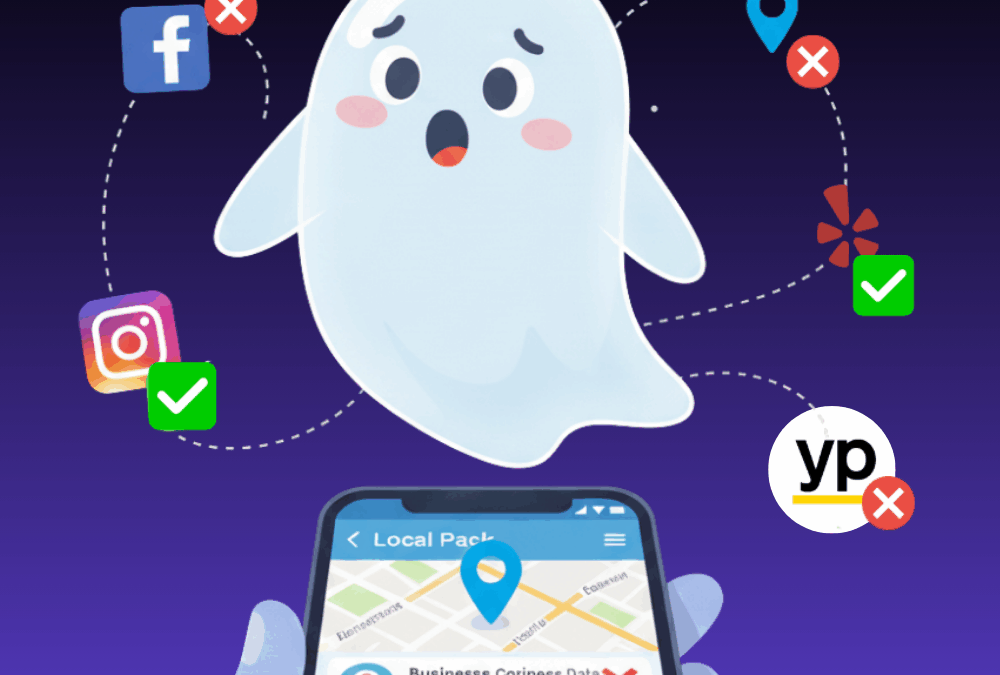Why Review Management Matters
1. Building Trust and Credibility
Reviews act as social proof. They demonstrate to potential customers that others have had positive experiences with your service. According to a BrightLocal survey, 87% of consumers read online reviews for local businesses, with 79% trusting them as much as personal recommendations. By actively managing your reviews, you can build trust and credibility with your audience.
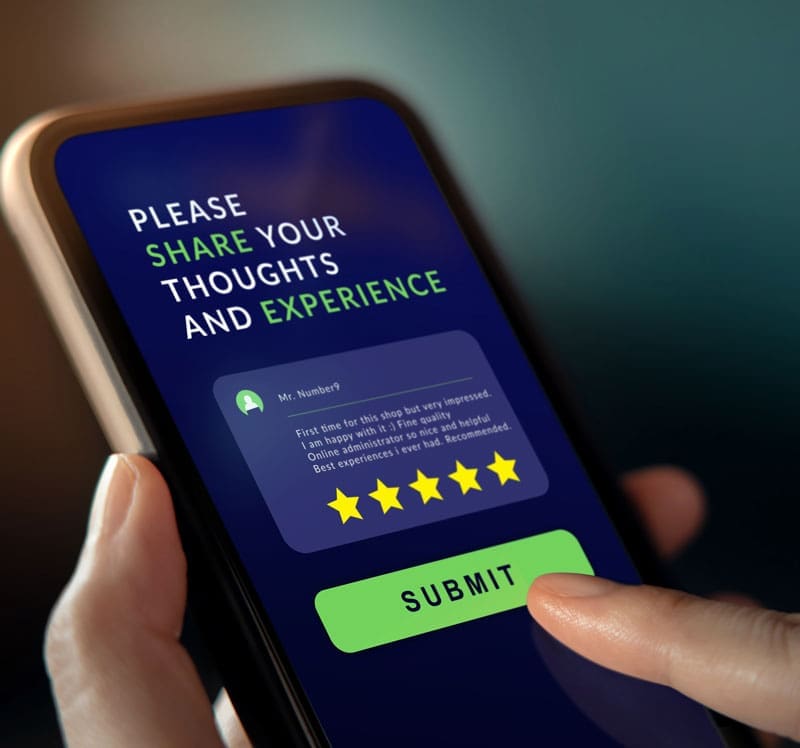
2. Influencing Purchase Decisions
Reviews can be the deciding factor in a sale. A study by Spiegel Research Center found that displaying reviews can increase conversion rates by 270%. Positive reviews reassure customers that they’re making the right choice, while negative reviews can deter them. By managing your reviews, you can steer purchase decisions in your favor.
3. Enhancing Your Local SEO
Google is the primary search engine people use when looking for local businesses. A study by Moz revealed that online reviews are among the top factors influencing local search rankings. Businesses with positive reviews on their Google Business Profile are more likely to appear in search results, attracting more customers.
Why Review Management Matters
1. Encourage Customers to Leave Reviews
Making it easy for customers to leave reviews is the first step. Provide direct links to your Google Business Profile, Facebook page, and other review platforms in your email signatures, on receipts, and on your website. You can even send a follow-up email after a service, gently asking satisfied customers to share their experience.

2. Respond to All Reviews
Responding to reviews—whether they’re positive or negative—shows that you value customer feedback. Thank customers for positive reviews and address any issues mentioned in negative reviews professionally and promptly. For example, if a customer leaves a glowing review about a job well done, acknowledge their feedback with gratitude and reinforce your commitment to high standards.
3. Monitor Review Sites Regularly
To stay on top of your reviews, it’s crucial to monitor review sites consistently. Set up Google Alerts or use review management tools to receive notifications whenever a new review is posted. This proactive approach allows you to respond in a timely manner and maintain your online reputation.
4. Use Review Management Tools
Consider using review management software like ZipLocal’s Review Software. These tools can help you monitor and respond to reviews across multiple platforms from a single dashboard, making the process more efficient.
Tips for Handling Negative Reviews
1. Approach Negative Reviews with a Solution-Oriented Mindset
Negative reviews can be challenging, but they offer an opportunity to improve. When you receive a negative review, approach it with a solution-oriented mindset. Apologize for any shortcomings, offer a solution, and demonstrate your commitment to making things right. This approach can turn a dissatisfied customer into a loyal one.

2. Maintain Consistency in Review Management
Consistency is key in review management. Make it a habit to regularly check and respond to reviews. Set aside time each week for this task to ensure you’re consistently engaging with your customers.
3. Learn from Feedback and Make Improvements
Reviews provide valuable insights into your business. Use this feedback to identify what you’re doing well and areas where you can improve. Analyzing trends in your reviews can lead to data-driven decisions that enhance your services or products.
Challenges in Review Management
1. Handling Negative Reviews with Care
Negative reviews can be tough, but they’re not the end of the world. The key is to handle them with care and professionalism. Apologize, offer a solution, and show that you’re committed to resolving the issue. This can help mitigate the impact of a negative review and demonstrate your dedication to customer satisfaction.
2. Keeping Up with Consistency
Consistency is essential in review management. Regularly check for new reviews and respond in a timely manner. This ensures that your business remains responsive and engaged with your customer base.
Effective review management is a powerful tool for any business. It builds trust, influences purchase decisions, improves local SEO, and enhances customer engagement. By actively managing your reviews on your Google Business Profile, social media sites, and other review platforms, you can elevate your business’s online presence and attract more customers. Start implementing a review management strategy today and experience the positive impact it can have on your business.