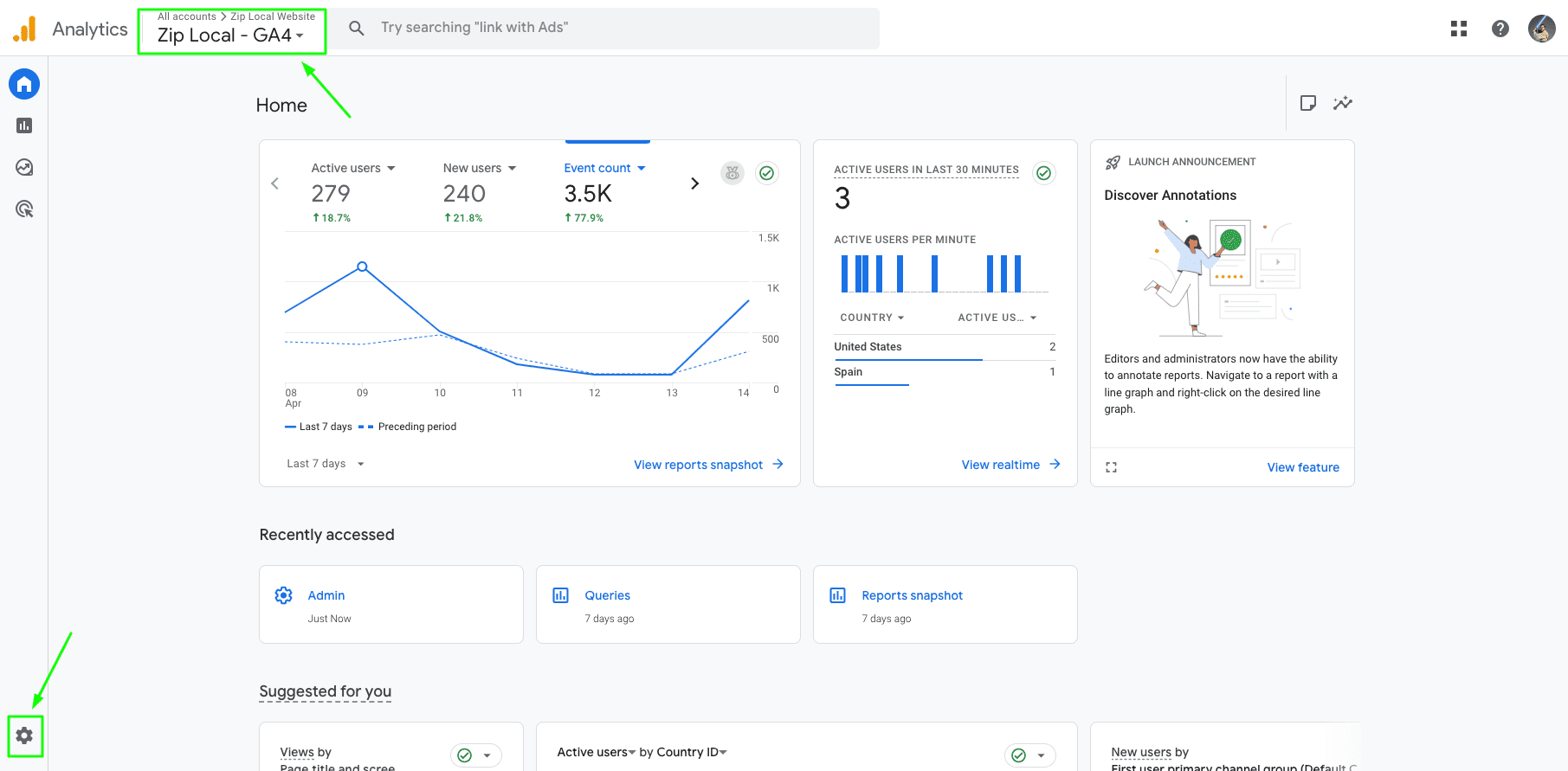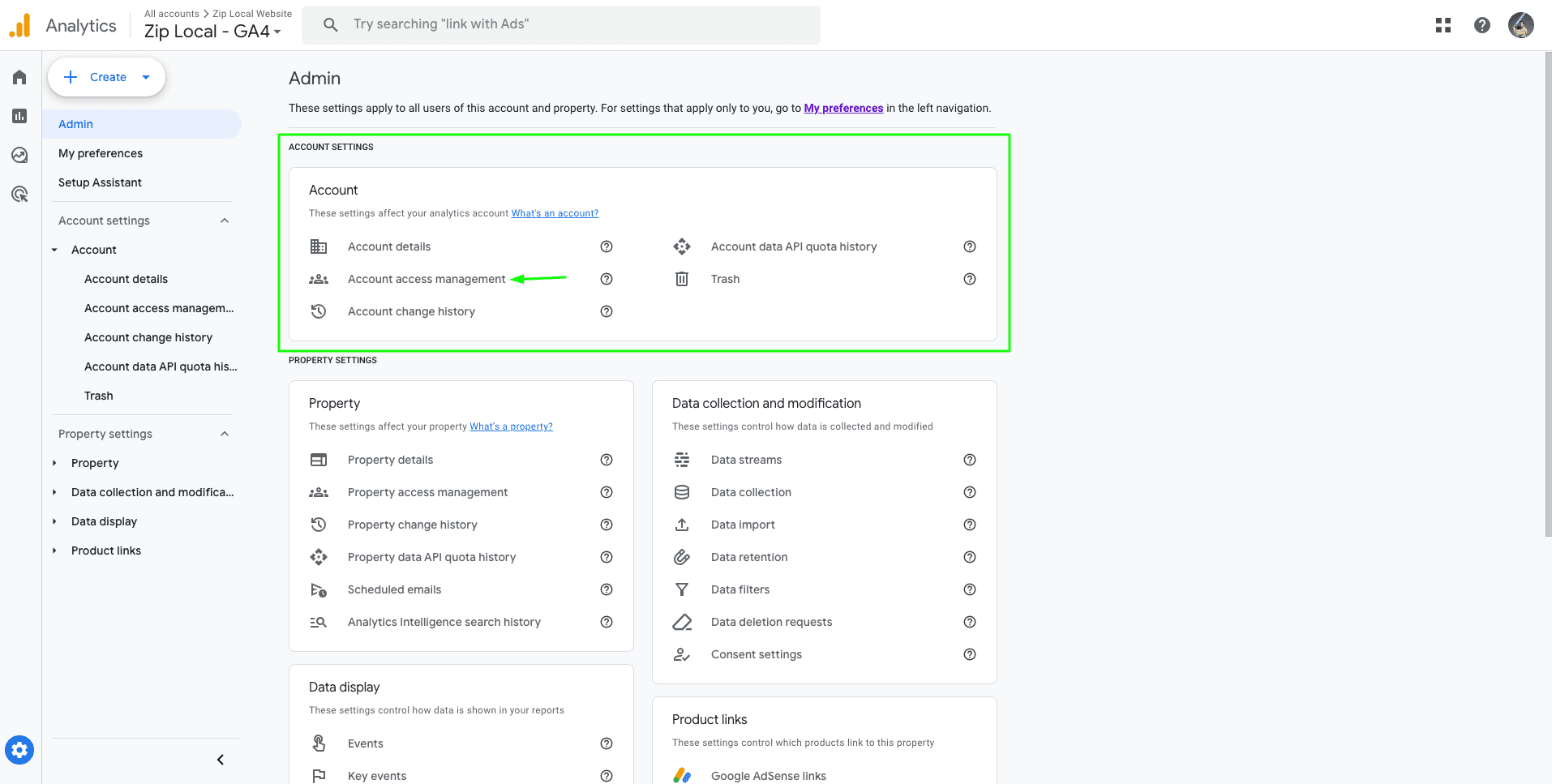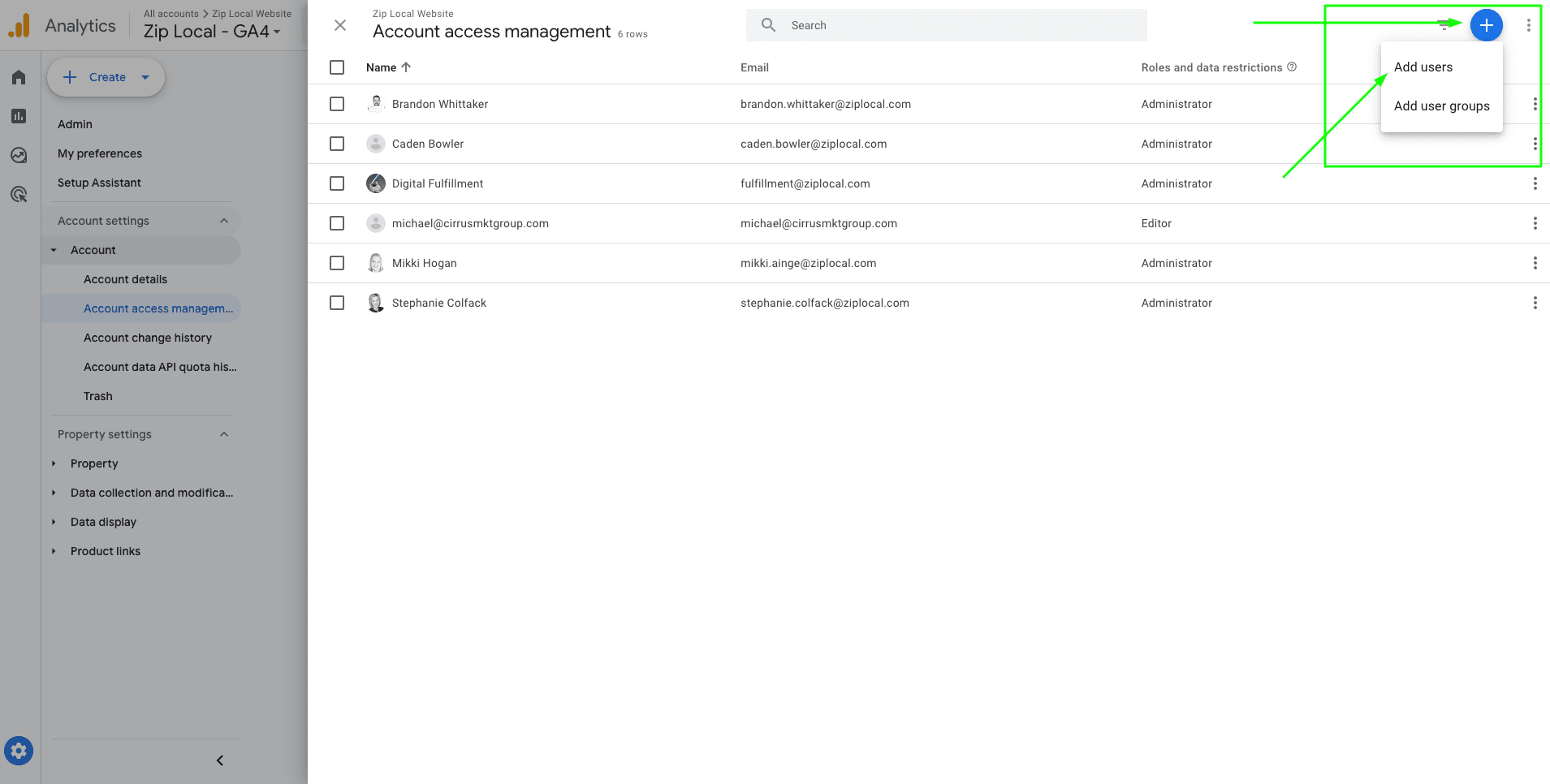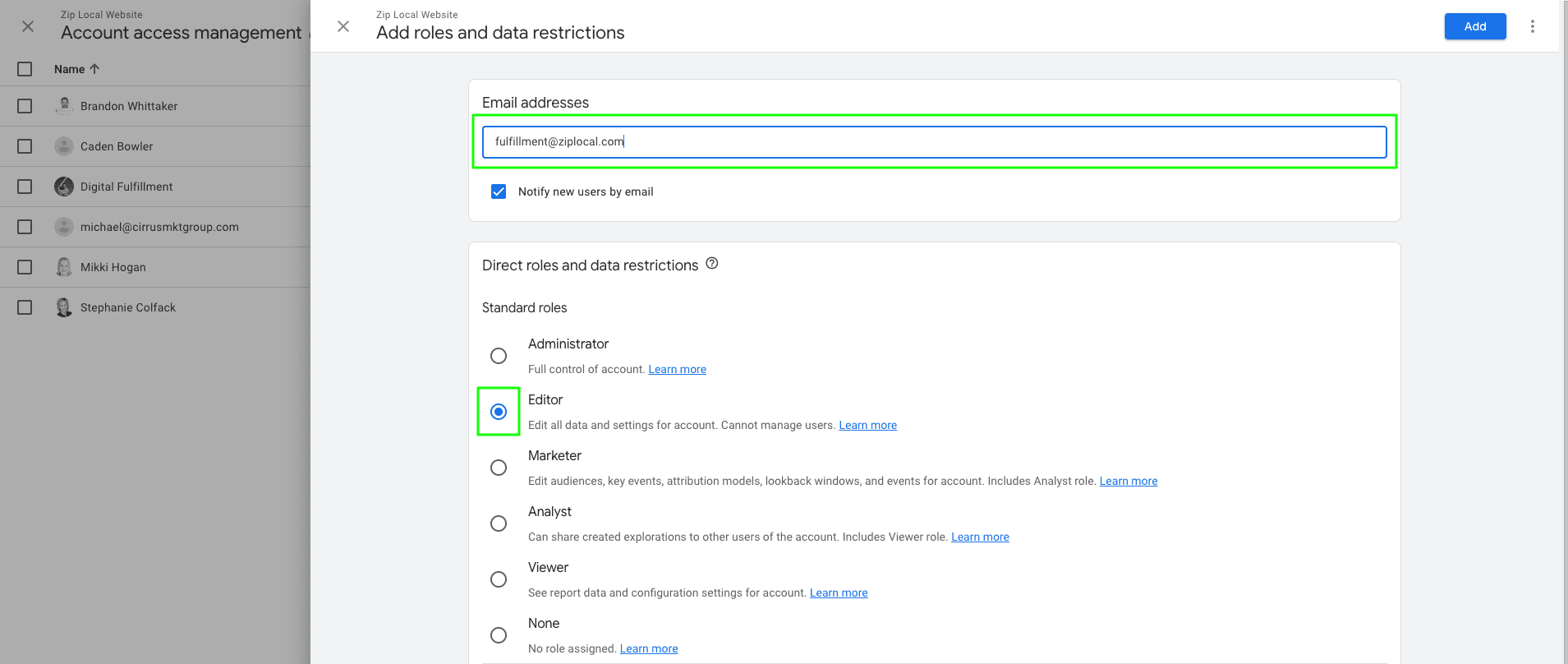Premium SEO Onboarding
In order to effectively manage your SEO we require access to your analytic data. This allows us to not only analyze data and make decisions based on this data but also allows us to set up tracking for things like phone calls, clicks and form fills. We can also set up unique events for you as needed such as tracking page views or downloads from your website.

Let’s Get Started
Step 01
Accessing GA4 Analytics
Google Analytics are found by accessing GA4 Analytics by logging in to analytics.google.com.
Note: If you have access to more than one property (website) you will want to select the correct one from the top navigation. The next step will be to click on the gear icon at the bottom left to access the admin menu.
Step 02
Property Access Management
You will be adding Ziplocal through the property setting. Click on Property Access Management.
Step 03
Add Users
You will then click on the Plus sign in the top right corner. This will allow you to add users to your analytics property.
You will want to add fulfillment@ziplocal.com as the user. We do not need admin access. Please select Editor Access. This will allow us to access what we need and will restrict us from adding/removing users.
Step 04
Add Roles and Data Restrictions
You will want to add fulfillment@ziplocal.com as the user. We do not need admin access. Please select Editor Access. This will allow us to access what we need and will restrict us from adding/removing users.
Once you click ADD we will be notified and you are done!
Click To Call Tracking
As part of our standard tracking we will set up Click To Call tracking as well as form fill tracking. If you would like to track any additional events (visits to specific pages, downloads etc) just let us know and we will set those up as well. If you need help with any of these items we will be able to assist you on your welcome call. In the rare case that you do not have access to your analytics or never had analytics set up we will address that as well, either by working with you to gain access or creating/installing Analytics for you.